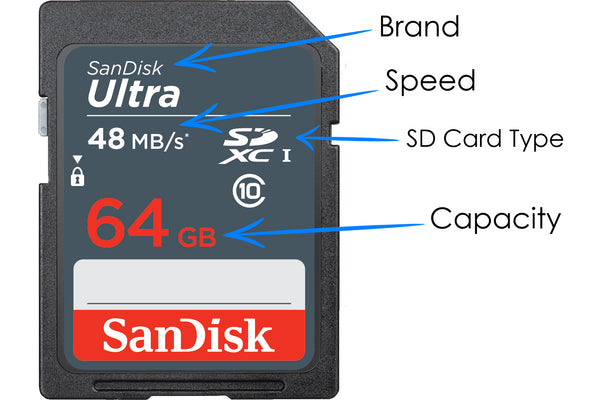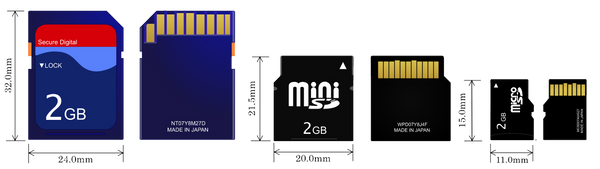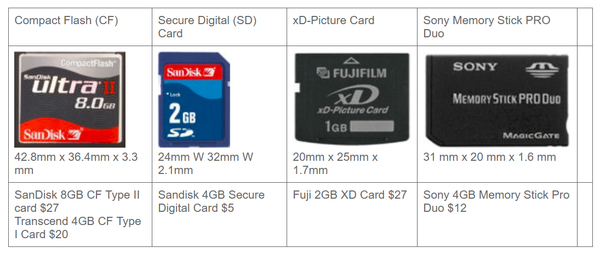Different Types of Memory Cards
Different Types of Memory Cards - Technological Facts
For most consumers, when buying a memory card, you have to consider price, capacity and compatibility. Some devices will support up to a specific size of memory card, and a specific type of memory card as well. It's important to read the information that came with your device to ensure you purchase a memory card that will work in your device. There are a few major types of memory cards that can be used in common electronics, such as a digital camera. Each of these types of memory cards are of different sizes and different speed. Today we will discuss more on memory cards.
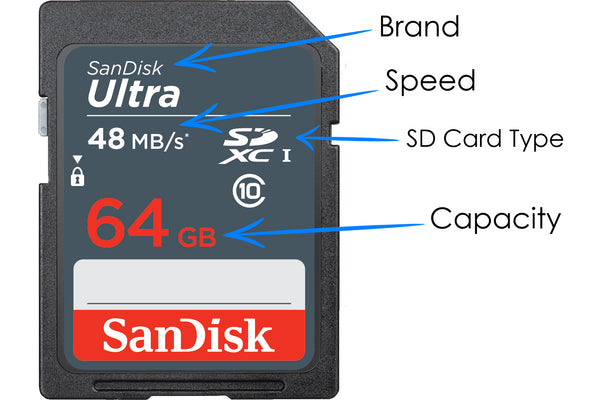
Types of Memory Cards:
1. SD (Secure Digital) Memory Cards:
SD cards are by far the most common type of memory card. They are compatible with the majority of digital cameras.
*SD standard – Up to 2GB SD memory card using FAT 12 and 16 file systems
2.SDHC (Secure Digital High Capacity) Memory Cards:
These are SD memory cards but with a higher capacity. Original SD cards only went up to 2GB, so SDHC was invented with a maximum capacity of 32GB. They are identical in shape and size, but they are different media types. Though your camera may fit a SDHC, be careful because if the camera was made before SDHC came along it may not recognise it.
*SDHC standard – over 2GB-32GB SDHC memory card using FAT32 file system
3. xD Picture Memory Cards:
xD Picture cards (standing for ‘eXtreme Digital’) are a Fujifilm format used in some (older) Fuji and Olympus cameras, although these brands are now routinely compatible with more standard SD/SDHC technology.
4. CompactFlash Memory Cards:
CompactFlash (CF) cards offer very high storage capacities and fast processing times. They were first introduced by Sandisk in 1994 and were widely used, but now they are usually only found in the most advanced DSLRs. Last year Canon chose CompactFlash as the recording media for use in its new lineup of professional high definiton (HD) video cameras.
Speeds:
The speed of a memory card is important for two reasons – read and write speeds.
A card’s read speed describes how fast data can be retrieved from a card. This performance is seen when transferring card contents to computers and printers for example. A faster read speed will transfer images to your computer more rapidly.
The write speed describes how fast images can be saved onto a card, which is important when shooting bursts of images in continuous shooting mode, HD video or when using high resolution cameras that shoot particularly large files.
Like with any consumer electronic or device, proper care is required by the users to meet the lifespan of the device. You should avoid applying too much pressure on your memory cards, and never drop or bend the card either. When the correct memory card is being used in a device, it will fit into the slot only in one direction and it will easily slide and click into place. You should never have to apply any amount of pressure to make the card fit. Memory cards should also be kept away from electrostatic sources and should never be introduced to direct sunlight or extreme ranges of temperatures.