Wii U GameCube Controller Adapter for Wii U, Nintendo Switch and PC USB by Lexuma. Easy Setup. 4-Port Black GameCube Controller Adapter(Updated Version) - Play any games with your GameCube Controllers!
Super Smash Bros Ultimate is out now, plus other exciting video games like Dreamwalker, RTO 3 and the Legend of Zelda etc. All these games can be played by Wii U, Nintendo Switch and PC USB if you have this GameCube Controller Adapter. This Adapter has four ports which support up to 4 players. You just need to plug all GameCube Controllers into the ports and select the modes: PC / Wii U and Nintendo Switch. If you have two Controller Adapters, you can even get 8 players involved! Now let's unbox this GameCube Controller Adapter and see how it functions.

How to Connect the adapter with Wii U / Nintendo Switch and pair your GameCube controllers:
1. Connect your adapter with Wii U / Nintendo Switch by plugging the cable into the USB port on the dock, and plug all your GameCube controllers into the adapter. Your GameCube controllers should be turned on and connected to the adapter.
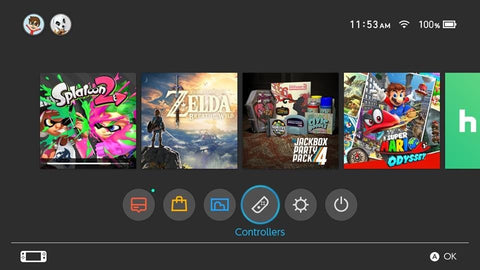
2. On your Switch, go to the Controller tab down by the settings on the home screen.
3. Select Change Grip/ Order, the first option to appear in the Controller settings.
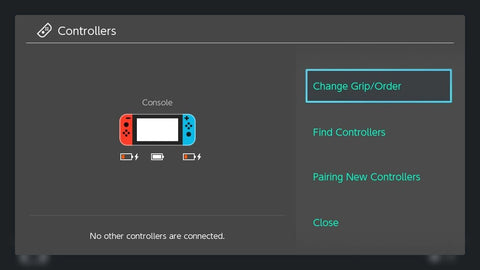
4. Press the left and right (L and R) buttons on your GameCube controller to connect to the Switch as you would when pairing your Joy-Cons.
It will be detected as a USB gamepad.
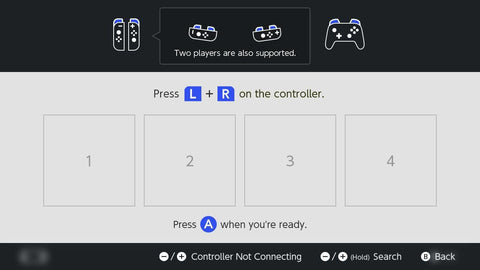
You are ready and start playing!
How to switch PC mode / Wii U, Nintendo Switch mode:
This is the Mode Switch Button at the back of the GameCube Controller Adapter.
You can switch between two modes: Window PC / Nintendo Switch or Wii U by pressing the button.
The mode should be chosen before connecting to PC or Wii U / Switch.

Wii U Setup
1. Switch to Wii U / Nintendo mode at the back of your GameCube controller adapter
2. Connect your GameCube controller adapter with Wii U dock.
3. Plug all your GameCube controllers into the USB ports of the adapter
4. Follow the procedure above for pairing the controllers with Wii U.
Nintendo Switch Setup
1. Switch to Wii U / Nintendo mode at the back of your GameCube controller adapter
2. Connect your GameCube controller adapter with Nintendo Switch dock.
3. Plug all your GameCube controllers into the USB ports of the adapter
4. Follow the procedure above for pairing the controllers with Nintendo Switch.

PC Setup
1. Switch to PC mode at the back of your GameCube controller adapter
2. Connect your GameCube controller adapter with PC.
3. Plug all your GameCube controllers into the USB ports of the adapter
4. Install driver via Zadig.
5. In Dolphin Controller Configuration, select "GameCube Adapter for Wii U" for all 4 ports.
GameCube controllers are only useful when connected with Gamecube Adapter. If you want to start Nintendo Games right away, you should definitely get a GameCube Adapter. If you have Nintendo Wavebird and receiver, it also works! Get your GameCube Controller Adapter now:
► Order Nintendo Switch GameCube adapter at GadgetiCloud for $19.99
► Order Nintendo GameCube Controllers [2 packs] at GadgetiCloud for $19.99







